I am in Cincinnati this week for the AP Reading. While checking my Facebook feeds, I find the post from my husband. “Just me and the kids now. I am an AP Widower. :)” . It has been happening every year for the past 4 years now. I feel a little guilty leaving my family for 11 days. My children are young, 5, 6 and 8. It is summer vacation, and I really love the time that we spend on these lazy days of summer, playing by the pool. But the truth is this is probably the most important staff development I participate in all year… plus, we have a lot of fun!
Being an AP Reader is an experience that every AP teacher should take advantage of at least once, no matter what the subject. During this week, I will gain valuable insight as to how the free response questions are graded, and so much more. Over the past 4 years of being an AP Reader, I’ve been able to return to my classroom and directly apply the knowledge that has been gained. It has made me a better AP teacher.
As AP Computer Science A teachers, we are often teaching in a bubble; being the only teacher at our schools who are teaching CS. So, to spend an entire week with about 150 other excellent computer science teachers at the high school and college level has infinite potential for staff development. Need a new lab? Want to try a new Java product, but not sure about it? Interested in piloting the new CS Principles course? Host a computing competition? Increase the diversity in your classroom? There is an endless list of ideas and collaborative relationships that take place at the AP Reading.
This year, I have been invited as a Table Leader, which means spending an additional 2 days at the reading, but I am sure the benefits that I will gain this year, will only enhance my teaching that much more. So, my apologizes to my family. I will miss you terribly while I’m gone. I know day 6 will be the worst, but I will be home soon. Energized and ready to make my class even better next year.
What did you learn this year at the AP Reading?
Crystal
Being an AP Reader is an experience that every AP teacher should take advantage of at least once, no matter what the subject. During this week, I will gain valuable insight as to how the free response questions are graded, and so much more. Over the past 4 years of being an AP Reader, I’ve been able to return to my classroom and directly apply the knowledge that has been gained. It has made me a better AP teacher.
As AP Computer Science A teachers, we are often teaching in a bubble; being the only teacher at our schools who are teaching CS. So, to spend an entire week with about 150 other excellent computer science teachers at the high school and college level has infinite potential for staff development. Need a new lab? Want to try a new Java product, but not sure about it? Interested in piloting the new CS Principles course? Host a computing competition? Increase the diversity in your classroom? There is an endless list of ideas and collaborative relationships that take place at the AP Reading.
This year, I have been invited as a Table Leader, which means spending an additional 2 days at the reading, but I am sure the benefits that I will gain this year, will only enhance my teaching that much more. So, my apologizes to my family. I will miss you terribly while I’m gone. I know day 6 will be the worst, but I will be home soon. Energized and ready to make my class even better next year.
What did you learn this year at the AP Reading?
Crystal
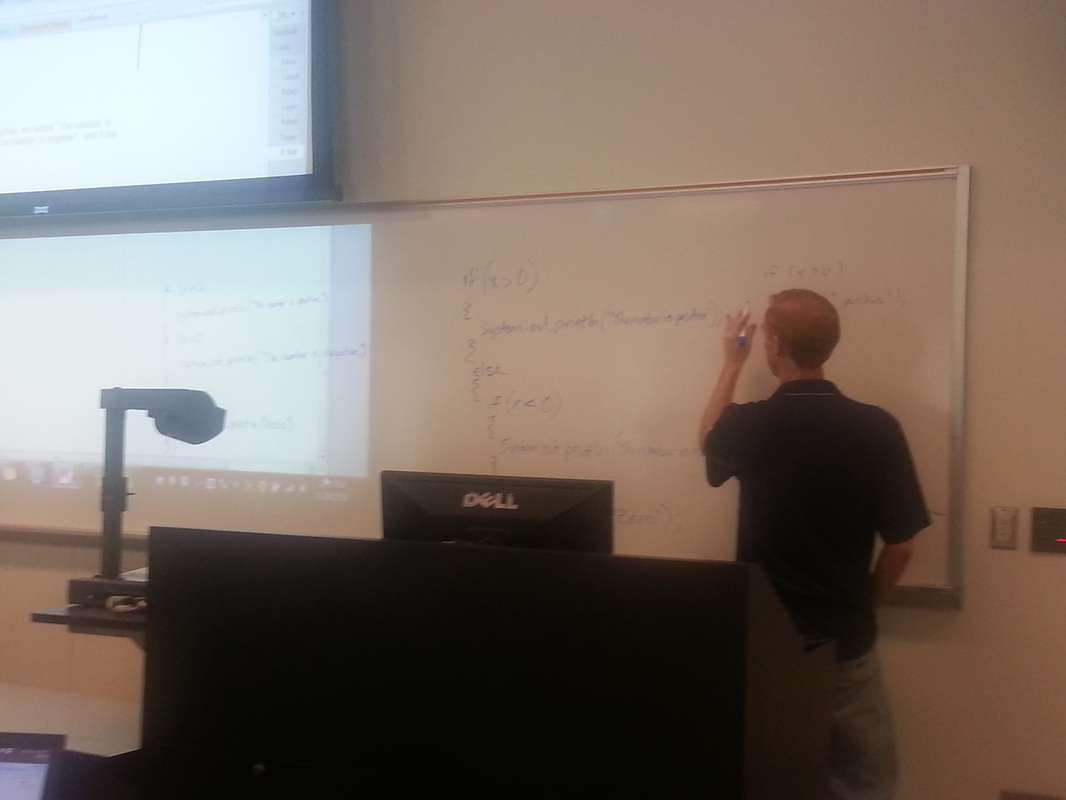
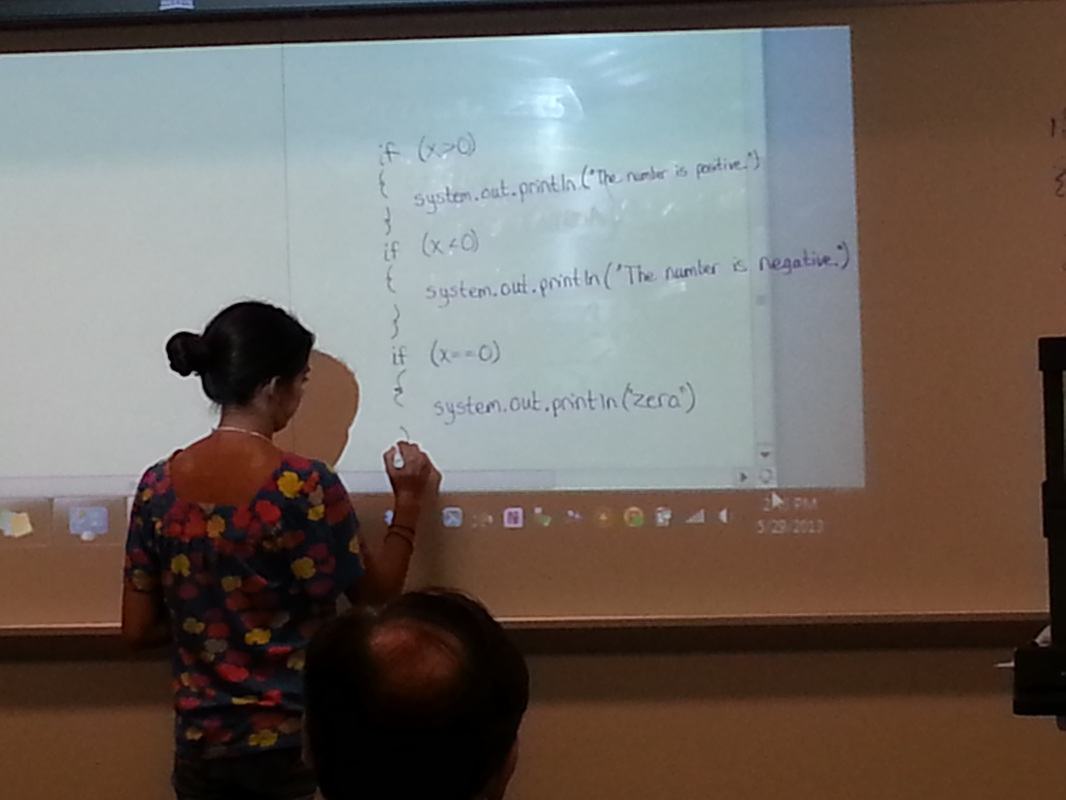
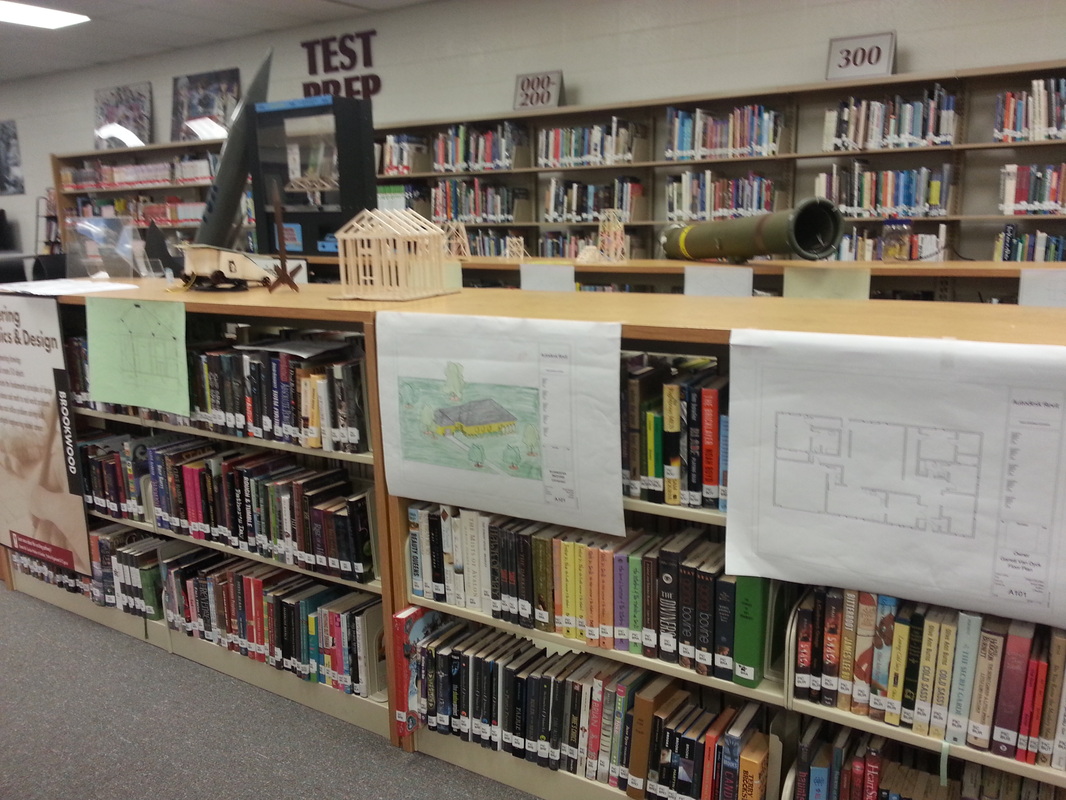
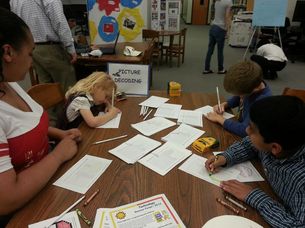
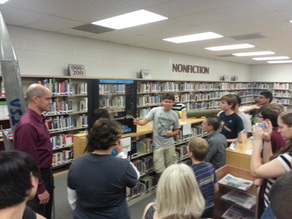
 RSS Feed
RSS Feed